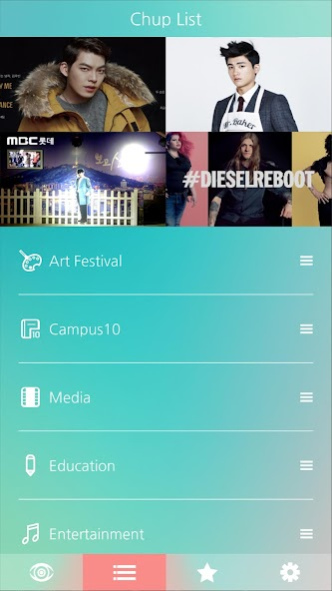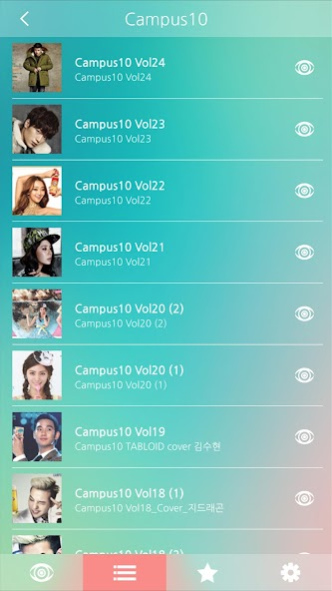Chupar 4.0
Continue to app
Free Version
Publisher Description
*This application is only for ICS(Icecreaem Sandwich) and Jellybean versions.
Chupar : Mobile Augmented Reality(AR) browser.
By Chupar, you can enjoy the multiple contents beyond the paper!!
-Points-
When you can't find any of the information about the item that on the magazine,
When you feel annoying about searching the internet to participate events,
Chupar will help you whatever you want.
Our new application, Chupar, is Augumented Reality browser based on mobile device.
If you point out some random images through your camera, Chupar will connect you to information directly.
For sure that it will give totally different experiences to our users.
from now on, you can enjoy tons of fun through Chupar.
now, it's time to Chupar.
-How to use-
step 1. download the Chupar
step 2. find the images include Chupar logo.
step 3. launching the Chupar, and point out the image by using your camera.
setp 4. enjoy it and get lucky!!
*CHUPAR, Chupar, 추파, 츄파, AR, ar, 증강, 증강현실, 3D, 매거진, magazine, 잡지, 캠퍼스, 10, 캠퍼스텐, 텐*
About Chupar
Chupar is a free app for Android published in the Food & Drink list of apps, part of Home & Hobby.
The company that develops Chupar is 소셜네트워크. The latest version released by its developer is 4.0.
To install Chupar on your Android device, just click the green Continue To App button above to start the installation process. The app is listed on our website since 2016-10-12 and was downloaded 1 times. We have already checked if the download link is safe, however for your own protection we recommend that you scan the downloaded app with your antivirus. Your antivirus may detect the Chupar as malware as malware if the download link to com.iLoveCampus.Chupar is broken.
How to install Chupar on your Android device:
- Click on the Continue To App button on our website. This will redirect you to Google Play.
- Once the Chupar is shown in the Google Play listing of your Android device, you can start its download and installation. Tap on the Install button located below the search bar and to the right of the app icon.
- A pop-up window with the permissions required by Chupar will be shown. Click on Accept to continue the process.
- Chupar will be downloaded onto your device, displaying a progress. Once the download completes, the installation will start and you'll get a notification after the installation is finished.